Your initial reaction will undoubtedly be panic if your hard drive crashes, especially if it contains highly important data and files. A hard drive’s damage might result in the loss of all data. However, you can use wrecked hard drive data recovery software to try to recover your lost data from a hard drive that has crashed due to logical problems. Your most crucial data and files should be securely backed up somewhere. If not, recovery may be challenging but not always irreversible. A hard drive crash could occur for a variety of reasons. Human error, power surges, overheating, damaged files, water damage, malware infections, or mechanical failure are some of the most frequent causes. A hard drive catastrophe can happen for a variety of reasons, but it is not the end of the world. The data lost as a result of a crashed hard drive can frequently be recovered.
There are various ways to retrieve data from a failed hard drive once you’ve established this (and depending on the reason for the disaster). You can try these procedures on your own if you’re technically savvy and want to save on hard disk data recovery costs. You should instantly reach out to a data recovery specialist if recovering the lost files and data is necessary for the success of your company. If your attempts to recover the data fail, it can be more difficult or perhaps impossible for a professional to retrieve the files.
If the drive hasn’t entirely failed yet, you can attempt to swiftly retrieve crucial data from it. You can attempt to transfer only the crucial files off your drive by booting to a live Linux or Windows installer DVD. Even if your computer can’t boot up and run its operating system from the drive without crashing, you might be able to retrieve some files. Another option is to remove the hard drive and connect it to a different computer. If the drive is still salvageable but just partially damaged, you might be able to copy a few crucial files off of it. Be careful when using either of these fixes because turning on the drive can make it worse.
You must first disconnect your hard drive from your present computer and attach it to another one as a secondary drive if your hard drive is totally corrupted. A USB-to-IDE/SATA adapter is the most effective tool for this. However, this requires disassembling another computer in order to install the damaged drive. As an alternative, you might connect the drive to another desktop computer internally as a secondary drive.
Check to see whether you can browse the drive’s contents after connecting the drive to another computer. Try manually copying the data you want to recover off the drive if you can. If you try to recover data from a dead hard drive, you may not be successful, but there is a chance that only the operating system has been damaged and the user data can still be recovered.
It’s time to download data recovery software to check whether it can restore the lost data if you are unable to do so manually. Data recovery software is made to search the drive for any recoverable data, find it, put it back together, and provide it in a manner that may be used. The top data recovery programs offer extra features, including a preview of recovered files, filtered and searchable results, simple file restoration, and a preview of recovered files. There are plenty of excellent free solutions available. Make sure the drive from which you are trying to recover data is not where you installed the recovery software. In fact, doing so might replace files that are still there, hidden, and recoverable.
The adage “prevention is better than cure” is true. Why not seek professional assistance to spare yourself the agony of losing all your data? The safety of our customers is our main priority at Ensure Services, so as soon as a consumer reports symptoms on electronic equipment, a virus or malware detection routine is immediately initiated. Malicious software and malware can cause slow speed, difficult-to-remove pop-up messages, unauthorized computer programs that start on their own, and a constant churning sound from the hard drive. Your privacy, money, and data are completely protected by our engineers’ training and experience, who can assess these hazards from technological gadgets instantly and eliminate them. We offer the installation of antivirus software from reputable companies like Norton, Kaspersky, McAfee, Trend Micro, and Avast. Through our trained efforts to secure the entire range of IT and mobile devices, we establish unrivalled client trust and confidence and have become the best data recovery service provider.


zithromax 100 mg
reliable canadian pharmacy
lowest price cialis
buy cheap synthroid
lisinopril 5 mg india price
metformin hci
no prescription needed pharmacy
best online pharmacy for viagra
Hi there this is somewhat of off topic but I was wanting to know if blogs use WYSIWYG editors or if you have to manually code with HTML. I’m starting a blog soon but have no coding know-how so I wanted to get advice from someone with experience. Any help would be enormously appreciated!
силиконовые девушки куклы