In the digital age, we have become creatures of quick gratification, with no patience for slow load times or processing. We anticipate that our high-end technology will keep up with our fast-paced environments, but in actuality, slowdowns just develop over time. Slowdowns can happen on any device, including laptops and smartphones, for a variety of reasons that might not even be related to how you use the device. The first step in finding a remedy is being able to identify the cause of your slowdown, whether you’re working with outdated technology or broken hardware.
We’ll break down the several frequent problems and solutions that could speed up your computer before you start worrying yourself sick over “why is my laptop so slow?” There aren’t many things that are more annoying than unexpected slowdowns and crashes. With a single crash, slow computers might impede your work and jeopardise productivity. It’s definitely time you learned how to speed up your processing power if you frequently find yourself waiting for your PC to keep up with your numerous brain processes.
Causes of the HP laptops speed slowdown
Like all laptops, HP laptops are susceptible to slow down over time. Your laptop could appear brand new or flawless when you use it for the first time, with no freezes, lags, or hangs. The first time you use your laptop, you might think that you won’t be playing any games or doing any photo or video editing. You believe you’ll keep your laptop tidy, or you need to make sure it’s quick enough to complete any work. A slow HP laptop might happen for a variety of reasons in some settings. These are some of the typical causes: running too many apps at once, running out of disc space, software problems, malware or virus attacks, hardware problems, overheating and laptop burnout, faulty or obsolete data, and improper usage. The three main reasons, which are as follows, will be discussed:
Hardware: Any hardware system issue could have consequences. We have some instructions on how to examine or resolve these problems to speed up your slow HP laptop:
a) Power connector: Any laptop’s common weak spot is the power jack. When you connect the power adaptor to your laptop, your computer is interrupted. Consequently, there’s a danger that this will harm your laptop’s power jack. As the power jack simply has three to four tiny pins holding it on, it is directly connected to the motherboard. Therefore, while using your laptop, you need to take care of the power jack.
b) Hard disk: The failure of the hard disc is the most frequent issue with computer hardware. If you barely bump your laptop while using it or if you drop it. Your hard drive might be harmed by this. When you open your laptop, it starts up normally, but when Windows begins to load, a blue screen appears with an error message that says something like “UNMOUNTABLE_BOOT_VOLUME”, “hal.dll is missing or corrupt” or “WINDOWS\SYSTEM32\CONFIG\SYSTEM” (or similar) is missing or corrupt.
c) Troubleshooting: The laptop’s hard drive will function normally if there is only a software issue. The most frequent scenario in this system is a corrupted filesystem or software issue. The most frequent scenario in this system is a corrupted filesystem. To at least check for errors, you must visit. Performing the checks will only take 40 to 50 minutes. Therefore, you must take these steps to secure your laptop.
Software: Software is a body of instructions that enables a user to interact with a computer. The laptop may operate very slowly due to software malfunctions and corruption. Along with other issues, they need to be resolved or fixed as well.
a) Backing: If you only use your laptop to view videos, browse the internet, play games, or do your work. You only require regular backups if you use some of these files, such as saved games, bookmarks, movies, videos, mp3/mp4 songs, and so on.
b) Software failures: Viruses and spyware are the main causes of software failures. The internet is also dysfunctional as a result of these viruses or spyware problems, which also cause the computer to run very slowly. To avoid these viruses, you must frequently backup your computer.
c) HD backup: There are various tools that backup your entire hard drive in case your computer experiences a serious issue or if your HD fails. The new HD must then be inserted into the computer, which you must restart after less than an hour.
Improper usage: You must take care of a few laptop-related issues if you are using your laptop to watch something or complete some task. There are several effective methods for using a laptop. When several files or programmes are open at once. Large-scale video game play, movie viewing, intensive photo and video editing tasks, and laptop use in bed are all detrimental to your health and the health of your computer.
Suggestions for enhancing the functionality of your HP laptop
• At the start, disable high-impact programs
• Periodically check for Windows updates
• Stay away from dubious websites
• Keep your antivirus software up-to-date for the best security
• To prevent overheating, give your laptop regular maintenance
• From the task manager, close any inactive programs
Conclusion
The laptop’s performance and speed deteriorate over time. It’s kind of usual for an older HP laptop, but it can be worrying for a new laptop. However, there are always a few causes for laptop lag that can be fixed. To that end, Ensure Services has authorized HP service centers in the Middle East and Africa. Customers can take advantage of our services by visiting any of our support centres, scheduling a technician visit to their home or place of business, or arranging a pickup and delivery service, which is offered in all major cities.


Закажите SEO продвижение сайта https://seo116.ru/ в Яндекс и Google под ключ в Москве и по всей России от экспертов. Увеличение трафика, рост клиентов, онлайн поддержка. Комплексное продвижение сайтов с гарантией.
synthroid pill 88 mg